You can download the latest extended update of Gacha Nebula APK v1.4 on this page. You can choose between 32-bit and 64-bit. Select the one you want, and then click the button below to download it.
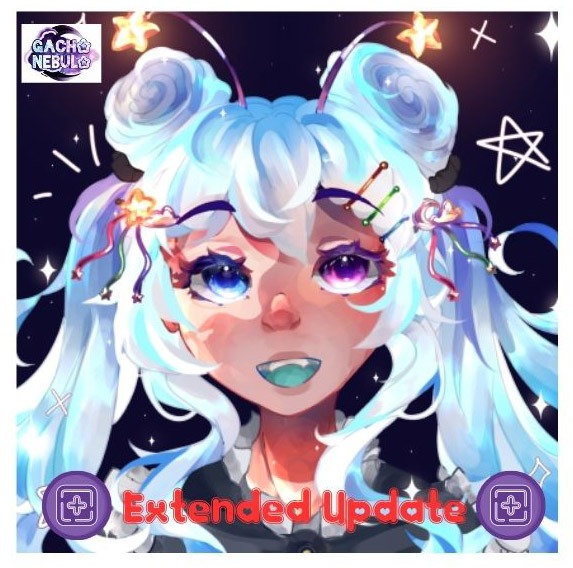
| 🎮 Name | Gacha Nebula |
| ✔ Version | v1.4 |
| 📁 Size | 355 MB |
| 📅 Date | 28.08.2024 |
| 💲 Price | Free |
| ⚙ Developer | Noxula / Deana 3 / LeeOwO |
| ➕ Category | Casual / Gacha MOD |
Gacha Nebula v1.2 (Winter Special) Old Version Download
Download Gacha Nebula old version v1.2 for your android mobiles and Tabs for free from our website. Follow here Gacha Nebula Old version download link to get it.
🛠 Gacha Nebula APK Install Guide
- To begin, ensure if your Android smartphone runs on a 32-bit or 64-bit OS. You can easily do this by getting to Gacha Club. When you’re in the game, check in the bottom left corner of the screen to see the type of build. Now that you have this information, visit our website and select the download link that is compatible with your device.
- To download the app, click the “Download Gacha Nebula APK v1.4 32 bit or 64 bit” links above.
- Enable Installation from Unknown Sources: Once the download is complete, navigate to your device’s settings. Go to Security > Install Unknown Apps and enable the option.
- Find the downloaded file: On your Android smartphone, locate the downloaded apk file in the Downloads folder.
- Install the app: To begin the installation process, click on the Gacha Nebulal Apk file that you downloaded.
- Confirm Installation: Click “Confirm” to finish the app installation.
- Launch the App: Click the “Open” button to start the GacahaNebula Apk app right away.
- Run the App Later: If you clicked the “Done” button instead to open, go to your home screen and select the Gacha Nebula app icon to launch the app.