You can download the latest version of Gacha Customs and Coffee for Windows PC on this page. Click the button below to download it for free.
| 🎮 Name | Gacha Customs and Coffee |
| ✔ Version | v1.0.0 |
| 📁 Size | 136 MB |
| 💲 Price | Free |
| 💻 Support | Windows 7/8/10/11 |
| ⚙ Developer | Aikomoch |
| ➕ Category | Casual / Gacha MOD |
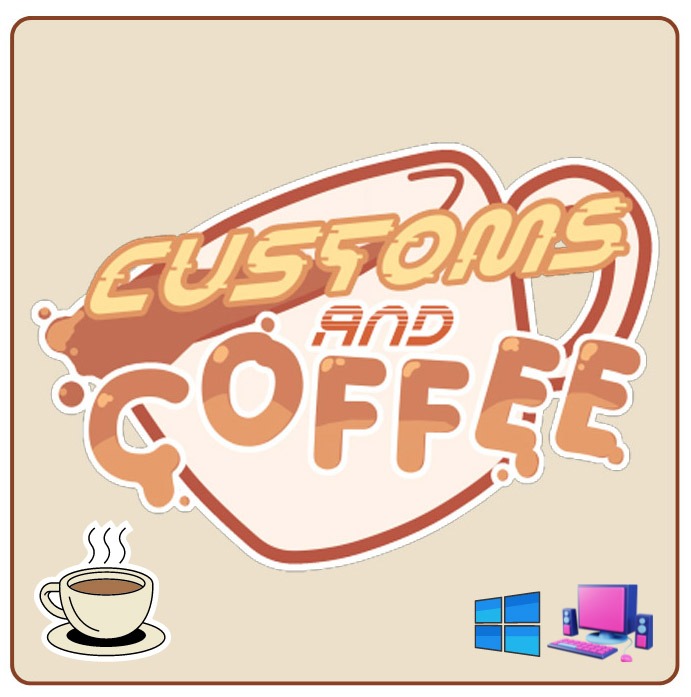
🛠 Gacha Customs and Coffee Setup Guide for Windows PC
- 1️⃣ Check Compatibility – Make sure that your Windows PC meets the requirements for Gacha Customs and Coffee app. The system requirements include Windows 7 / 8 / 10 / 11, either 32 bit or 64 bit, an Intel Core i3 or equivalent processor, 4 GB RAM, 2 GB available space, and a DirectX compatible card.
- 2️⃣ Before to download Gacha Customs and Coffee for Windows, you must install WinRAR app on your PC.
- 3️⃣ Click the “Download Gacha Customs and Coffee PC” link above and download the .rar file to your computer.
- 4️⃣ Go to your PC’s Downloads folder and locate the downloaded Gacha Customs and Coffee .rar file.
- 5️⃣ Create a new folder on your PC (your game folder or your preferred partition). Rename it to “Gacha Customs and Coffee”
- 6️⃣ Cut the downloaded Gacha Customs and Coffee .rar file and paste it into your new folder.
- 7️⃣ Extract the .rar file to your new folder using WinRAR app.
- 8️⃣ Now open the extracted “Gacha Customs and Coffee” file. Then, click on the Customs N’ Coffee App. It will open your PC. Enjoy!
💻 How to Add Gacha Customs & Coffee App Shortcut on PC Home Screen?
- Go to the Gacha Customs and Coffee ,rar file extracted folder.
- Select and right-click the mouse on the Gacha Customs and Coffee app.
- Select “Send to” > Desktop (create a shortcut).
- On your PC home screen, you can now see the Gacha Club gameplay icon.
or
You can drag and drop Gacha Customs and Coffee App from extracted folder to your PC home screen.