Download Gacha Nebula v1.5 for Windows PC from this page. Get the latest Update version for Windows 7, 8, 10, or 11 on your PC.
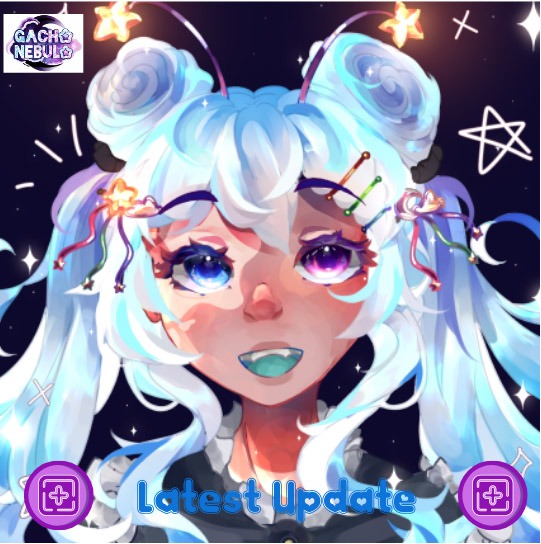
| 🎮 Name | Gacha Nebula PC |
| ✔ Version | v1.5 |
| 📁 Size | 374MB |
| 📅 Date | 2024.10.20 |
| 💲 Price | Free |
| ⚙ Developer | Noxula / Deana 3 / LeeOwO |
| ➕ Category | Casual / Gacha MODs |
Gacha Nebula v1.2 ( Winter Special ) Download for Windows PC
Gacha Nebula old version v1.2 ( Winter Special ) download for your Windows PC. To get it for free, follow the download link below.
🛠 Gacha Nebula PC v1.5 Installation Guide
Before installing Gacha Nebula on your Windows PC, ensure you have WinRAR or WinZip installed.
Step 1: Download and Install Gacha Nebula
- Click the “Download Gacha Nebula v1.5 for Windows PC” link above to download the zip or rar file.
- Create a new folder (suggest renaming it to “Gacha Nebula”) where you want to save the app.
- Move the downloaded Gacha Nebula zip or rar file into the new folder.
- Extract the contents of the zip or rar file into this folder.
- Open the extracted folder and click on the Gacha Nebula gameplay file to start the game. Enjoy!
Step 2: Create a Gacha Nebula Shortcut on Your Desktop
Drag the extracted Gacha Nebula gameplay file from your folder to your desktop.
Or
- Open the folder where Gacha Nebula v1.5 is extracted.
- Right-click the Gacha Nebula gameplay file, then select Send to > Desktop (Create Shortcut).
- Now, the Gacha Nebula shortcut will appear on your desktop for easy access!